까망고니의 블렌더 트레이닝

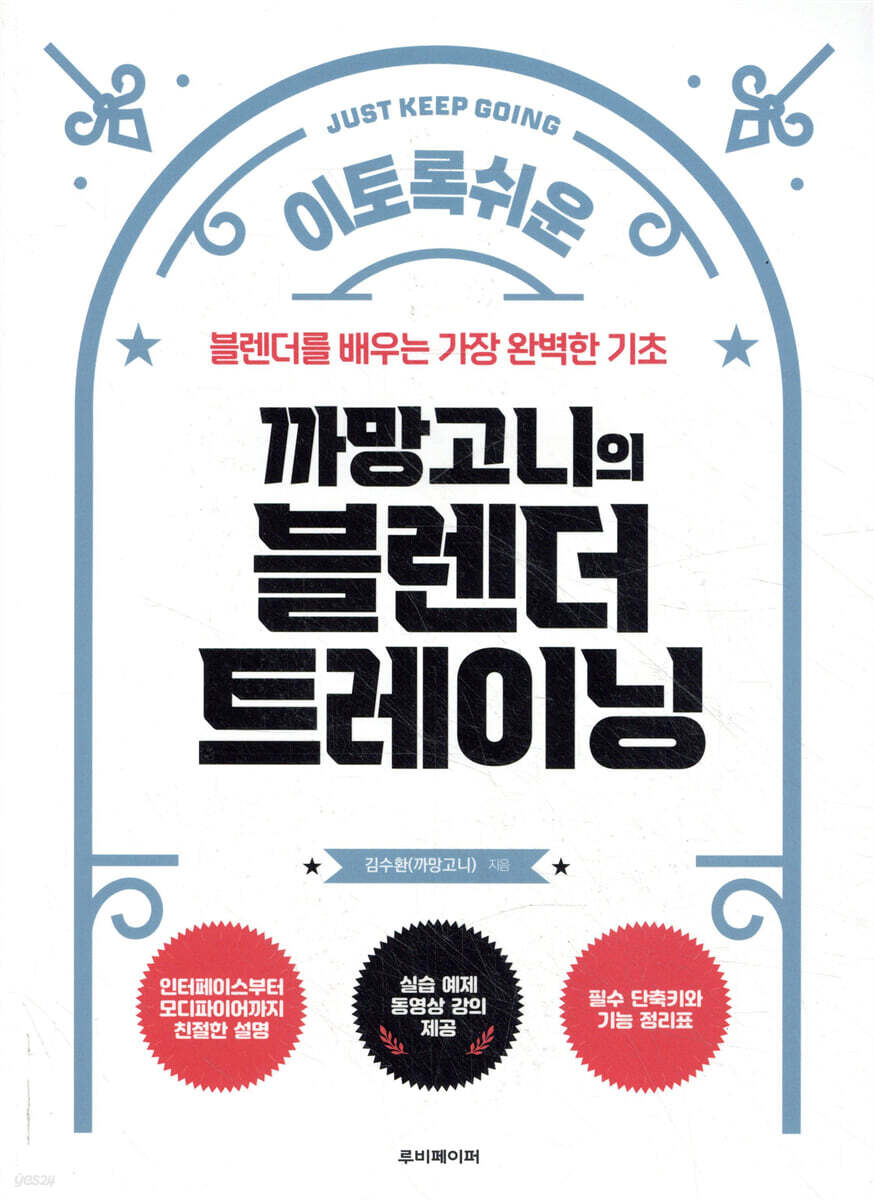
My Quotes before Read
블렌더를 복습할 겸 익현던 skill들을 잊지 않도록 기본 원리를 철저히 익혀서 기초 체력을 길러내고 싶다.
Key Topics to Remember
1장 시작이 반이다. : 인터페이스
p19 Perspective, Otrhographic
p28 선택한 오브젝트 바라보기: <num .>
p31 단독보기: /, 전부 보기: m
p34 뷰파이 메뉴: <`>
p36 필수 단축기 모음
2장 시작이 반이다. : 오브젝트
p45 Tweak, select box, select circle, select lasso
p49 사이드바: n
p50 툴바 활성화: t
p61 새 오브젝트 추가: shift + a
p64 복사: shift + D
p66 삭제: x
p73 origin
p75 3d cursor 위치 이동: shift + RMB, shift + s(스냅 파이 메뉴)
p78 apply(ctrl+a), clear
p83 origin 이동 활성화: ctrl + .
p85 object > set origin
3장 점, 선, 면 다루기
p96 select mode 변환: 상단 1,2,3
p103 dissolve
p107 edge/face 생성: f
p109 선택한 요소를 삼각형 면으로 채우기: alt + f
p113: merge 팝업 메뉴: m
p121 요소 분할(subdivide): rmb -> subdivide
4장 밀어내기 / 각진 부분 다듬기 / 자르기
p127 extrude region/manifold/along Normal/cursor: e, alt + e
p135 inset face: i, individual: i+i
p137 테두리에 있는 face 모두 선택: alt + edge선택
p139 bevel edges: ctrl + b, bevel vertices: shift + ctrl + b
p142 직전 액션 반복: shift + r
p144 loop cut and slide: ctrl +R
p150 knife: k, 칼집 변환(vertex, edge, face): spacebar or enter, 칼집 라인 모두 제서: esc
p151 midpoint snap 활성화: shift
p152 angle constraint 활성화: a
p152 screen, relative, cut through
5장 유용한 기능
p160 Quick Favorites
p163 Shade Smooth / Shade Flat
p166 Random Color
p171 Adjust Last Operation: <f9>
p181 Collection 이동: m
p183 메뉴 검색: <f3>
6장 색칠 공부 : 머티리얼
p187 wireframe, solid, material preview, HDRI, rendered
p193 tint(색조), saturation(채도), value(명도)
p199 surface, BSDF, subsurface color, metallic, specular, roughness, sheen, clearcoat, transmission
p213 연필 만들기
7장 정밀한 컨트롤
p220 global orientation 절대좌표계, local, normal, gimbal 좌표계
p221 transform orientation 파이 메뉴: <,>
p227 local 좌표계를 기준으로 이동: g + x + x
p233 bounding box center, 3d cursor, individual origins, median point, active element
p239 snap 기능 바로 실행: ctrl, snapping 팝업 메뉴: shift + ctrl + tab
p242 edge perpendicular, affect
p249 proportional editing 활성화: O
p250 smooth, connected only, projected from view
8장 합치기 / 분리하기 / 연결하기
p256 Join: ctrl + j
p259 눈사람
p264 Connect Vertex Path: j
p268 Separate: p
p275 Parent - Child 관계: ctrl + P <-> alt + p
p279 Link: ctrl + l
9장 여러 가지 선택하기
p286 Select Random, Checker Deselect
p292 Select All by Type, Select Mirror
p298 Select More/Less, Select Grouped
p303 Select Linked: shift + l, Select Pattern
10장 Light / Camera
p313 point, sun, spot, area, ambient occlusion, bloom, screen space reflections
p325 rim light
p332 Camera뷰: num 0, <`> 눌러서 view camera 선택
p334 eevee, workbench, cycles
p335 등축투영법
p336 panoramic, depth of field
p338 렌더링: <f12>
p344 ambient occlusion, bloom, screen space reflections
p351 GPU 자원 활성화, GPU 사용 설정
p352 denoise
p354 HDRI, polyhaven.com
p360 f-stop
11장 Curve / Text
p367 Bezier, Nurbs curve
p369 active spline, draw, extrude, radius, tilt, shear, randomize
p372 mesh로 변환
p374 USB 케이블
p381 Text에 한글 타이핑 미지원
p381 shear, text on curve, paragraph
12장 모디파이어 마스터하기
p388 모디파이어
p389 Array
p392 fit type, fit length, deform, relative offset, constant offset, object offset, merge, first and last copies
p400 Bevel
p401 width type, offset, width, depth, percent, absolute, segments, limit method, angle
p406 Boolean, intersect, union, difference, operand, solver
p413 Mirror
p415 bisect, clipping, merge
p424 Remesh, blocks, octree depth, smooth, sharp, voxel, adaptivity
p430 Screw, iterations, axis, object screw, merge
p440 Skin, toggle x-ray
p444 Solidify, thickness, offset, face orientation, complex, simple, merge threshold, auto merge vertices
p444 normal vector방향 뒤집기: alt + n > flipe 선택
p449 상자
p450 실내 투시도
p453 Subdivision Surface, Catmull-clark, levels viewport, optimal display
How the Book Changed Me?
블렌더를 오래 전부터 알아서 가끔식 이용해왔지만 매번 기억이 나지 않아서 다시 공부하고 이용했었다. 그러다 알게된 유튜버 까망고니. 까망고니라는 네임 가치가 있기에 믿고 읽었다. 내용은 주로 원리 설명이다. 실습이 주 내용이 아니라 응용을 원하는 사람에게는 맞지 않을 수 도 있다.
아쉬운 점은 애니메이션 관련해서는 설명이 없어서 다른 서적을 찾아 봐야 할 것 같다. 유튜브 컨텐츠도 많지만 책을 통해 배운면 학습 속도와 이해도가 나에게 맞춰지니 좋은 것 같다. 그리고 카메라관련 설명도 부족하다. 좀 더 촬영하는 법에 대해 구체적인 설명이 있었으면 한다.

